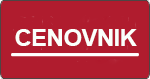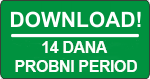Situacija u kojoj je hitno potreban podatak ili aplikacija sa udaljenog računara dobro je poznata i poslovnim i kućnim korisnicima. Bilo da radite od kuće, bilo da ste na službenom putu ili na odmoru, dešava se da vam zatreba pristup računaru koji vam nije fizički blizu. Srećom, i za ove (ne)predviđene probleme postoji jednostavno rešenje – programi za upravljanje računarom na daljinu.
Thinstuff XP/VS Terminal Server for Windows
Pretvorite bilo koji Windows sistem u Terminal Server! XP/VS Server je isplativ višekorisnički pristup udaljenim računarima koristeći standardni Microsoft Remote Desktop Protokol (RDP). Instaliranjem XP/VS Servera omogućujete pristup neograničenom broju udaljenenih korisnika za daljinski pristup svim Windows radnim površinama i aplikacijama istovremeno. Kako je kompatabilan softver već instaliran na računarima klijenata, integracija u postojeće mreže se može obaviti bez nadogradnje softvera i hardvera. XP/VS Server je pogodan za mala i srednja preduzeća i nudi premium usluge podrške. Pogledajte sliku za detalje.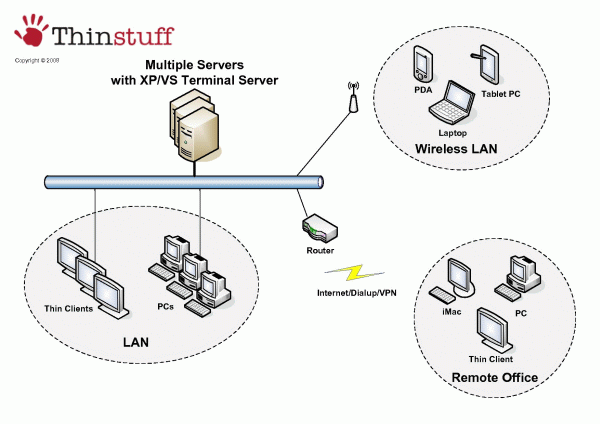
Velika ušteda u IT infrastrukturi
Thinstuff XP/VS Terminal Server omogućuje uštedu u licenciranju, hardveru, servisu i podršci
- Velika ušteda u troškovima licenciranja, jer je XP/VS Server veoma isplativ u poređenju sa drugim Server Based Computing (SBC) rešenjima i još veća ušteda u odnosu na tradicionalne klijent/server instalacije
- Velika ušteda u ceni hardvera i softvera, jer možete koristiti jednostavnije verzije računara na strani klijenta
- Velika ušteda na servisu i podršci jer se upravljanje aplikacijom centralizuje i nije potrebno nameštati svaki pojedinačan računar.
Osnovne karakteristike
Sledeća tabela prikazuje osnovne karakteristike 3 različite verzije XP/VS:
|
XP/VS Server verzija: |
Lite |
Standard |
Professional |
| Remote Control Mirroring of Remote Desktop sessions for support purposes (not supported in Windows 8/Server 2012; limited available since Windows 8.1) |
|
|
|
| Starting single applications instead of a full Windows Desktop in Remote Desktop sessions (not seamless) |
|
|
|
| Access to server devices and resources in Remote Desktop sessions |
|
|
|
| Following client devices and resources can be used inside of Remote Desktop sessions: printers, clipboard, smart cards, ports (COM, LPT), drives* |
|
|
|
| Remote audio from server to client in Remote Desktop sessions (audio downstream)* |
|
|
|
| Audio recording from client to server in Remote Desktop sessions (audio upstream)** |
|
|
|
| Windows Media Player redirection from server to client in Remote Desktop sessions** |
|
|
|
| TS Easy Print (Client side printer driver support) With TS Easy Print no printer drivers have to be installed on the server** |
|
|
|
| TS RemoteApp (Seamless Windows): Same as TSX RemoteApp but does not work if XP/VS Server is installed on Windows XP, Vista or Server 2003 |
|
|
|
| True Multimonitor support Applications behave in RDP sessions spanning over multiple monitors the same as locally (maximize over just 1 monitor etc.)** |
|
|
|
| Aero Glass Remoting Support of 3D effects and transparency over RDP (not on Windows 7 Starter and Home Basic – only works on certain operating systems. Aero Glass Remoting FAQ entry http://www.thinstuff.com/faq/index.php?solution_id=1060) |
|
|
|
| Enhanced Application Compatibility Compatibility mode for legacy applications which are not Terminal Server capable |
|
|
|
| Domain authentication of Remote Desktop users (The XP/VS Server system must be member of a Windows Server Domain – does not work on Windows Home Editions) |
|
|
|
* not supported if XP/VS Server is installed on Vista Home operating systems
** only works if XP/VS Server is installed on Windows 7 or Server 2008 R2
Napredne karakteristike
Sledeća tabela prikazuje opcione karakteristike 3 različite verzije XP/VS:
|
XP/VS Server versions: |
Lite |
Standard |
Professional |
| TSX RemoteApp (Seamless Windows) Allows publishing of single applications seamlessly instead of publishing a complete desktop session. Applications published with TSX RemoteApp appear on the client desktop as if they were local Works on all operating systems including Windows XP, Vista and Server 2003 (not supported in Windows 8/8.1/10 and Server 2012 (R2)) (requires TSX Remote Desktop Connection client on the client system) |
|
|
|
| TSX Session Broker (Load Balancing) Based on server load values incoming RDP sessions are automatically assigned to individual servers in multiple server environments (The XP/VS Server system must be member of a Windows Server Domain – does not work on Windows Home editions, Windows 8/8.1./10/ Windows Server 2012 (R2)) |
|
|
|
| TSX USB Allows you to use all client attached USB devices in your Remote Desktop session as if they were directly attached to the local USB port of the server. This is useful for e.g. USB flatbed scanners, MFC devices (printer, scanner, fax), handhelds, mobile phones, webcams etc. (Please note USB 3.0 is not supported) |
|
|
|
Podržani operativni sistemi
Sledeća tabela pokazuje podržane operativne sisteme:
|
XP/VS Server Versions: |
Lite |
Standard |
Professional |
|
Supported Server Operating Systems |
|||
| Windows XP All versions including XP Home |
|
|
|
| Windows Vista All versions including Vista Home Basic and Home Premium |
|
|
|
| Windows 7, 8,8.1,10 All versions including Windows 7 Starter, Home Basic and Home Premium / Windows 8/8.1/10 Home (Standard), Professional and Enterprise |
|
|
|
| Windows Server 2003/2008/2008 R2/2012/2012 R2/2016 All versions including Small Business Server (also 2011), Web Server and Foundation Server (without the Terminal Services / Remote Desktop Services Role), Windows Server 2012 (R2) – all versions, also Essentials and Foundation |
|
|
|
Kristinasoft doo je zvanični partner kompanije Thinstuff za područje Srbije. Možete nas kontaktirati za sve dodatne informacije.